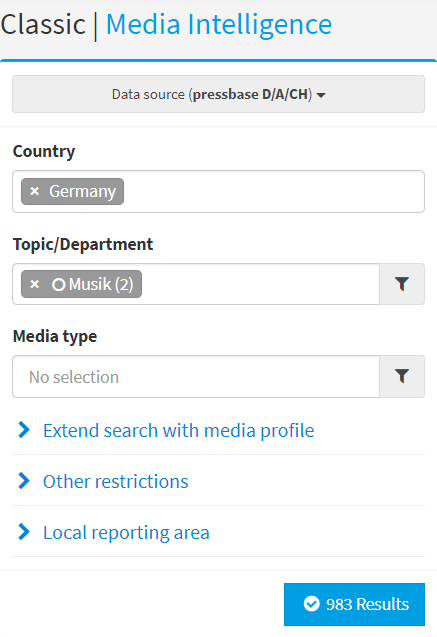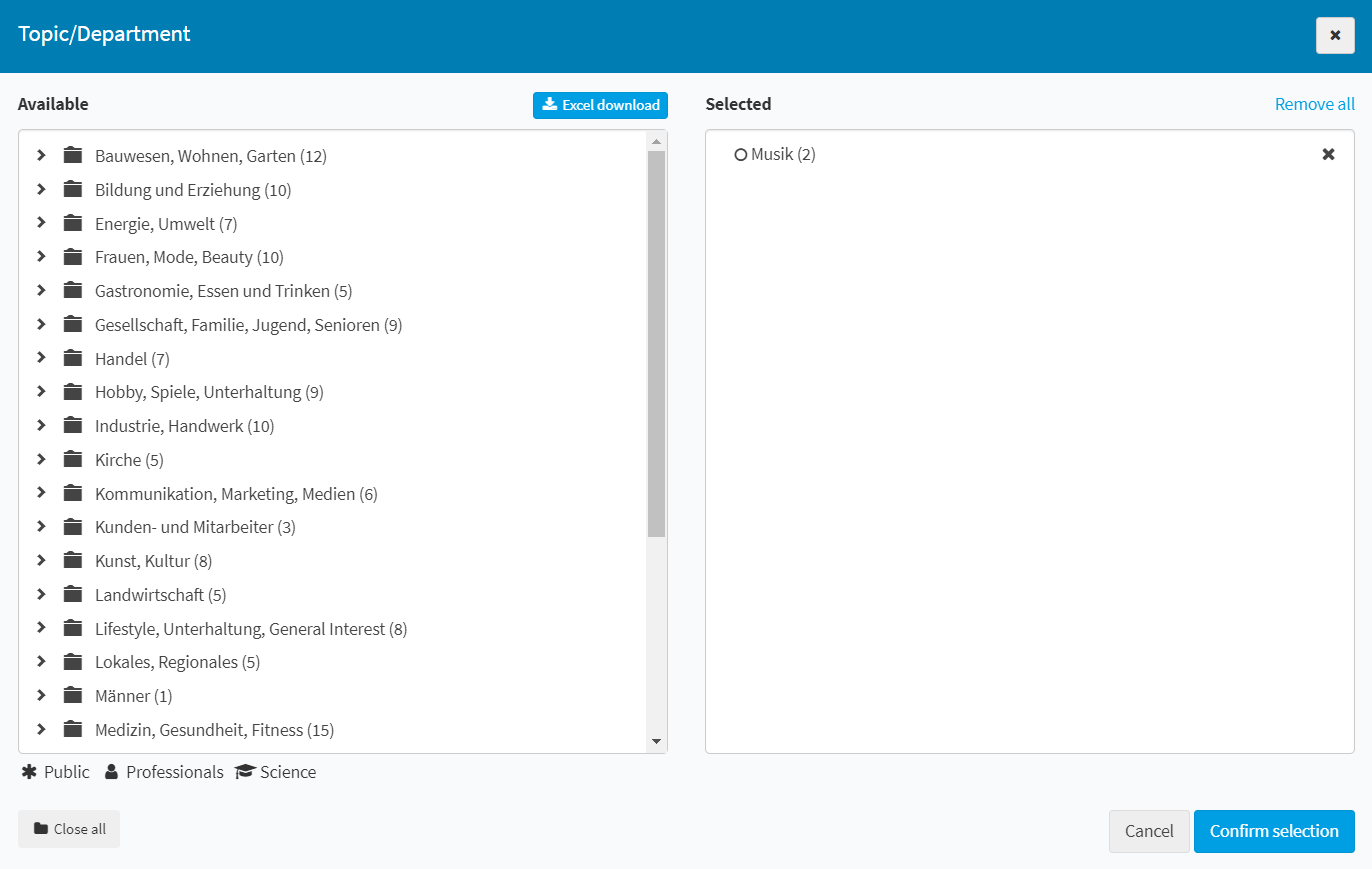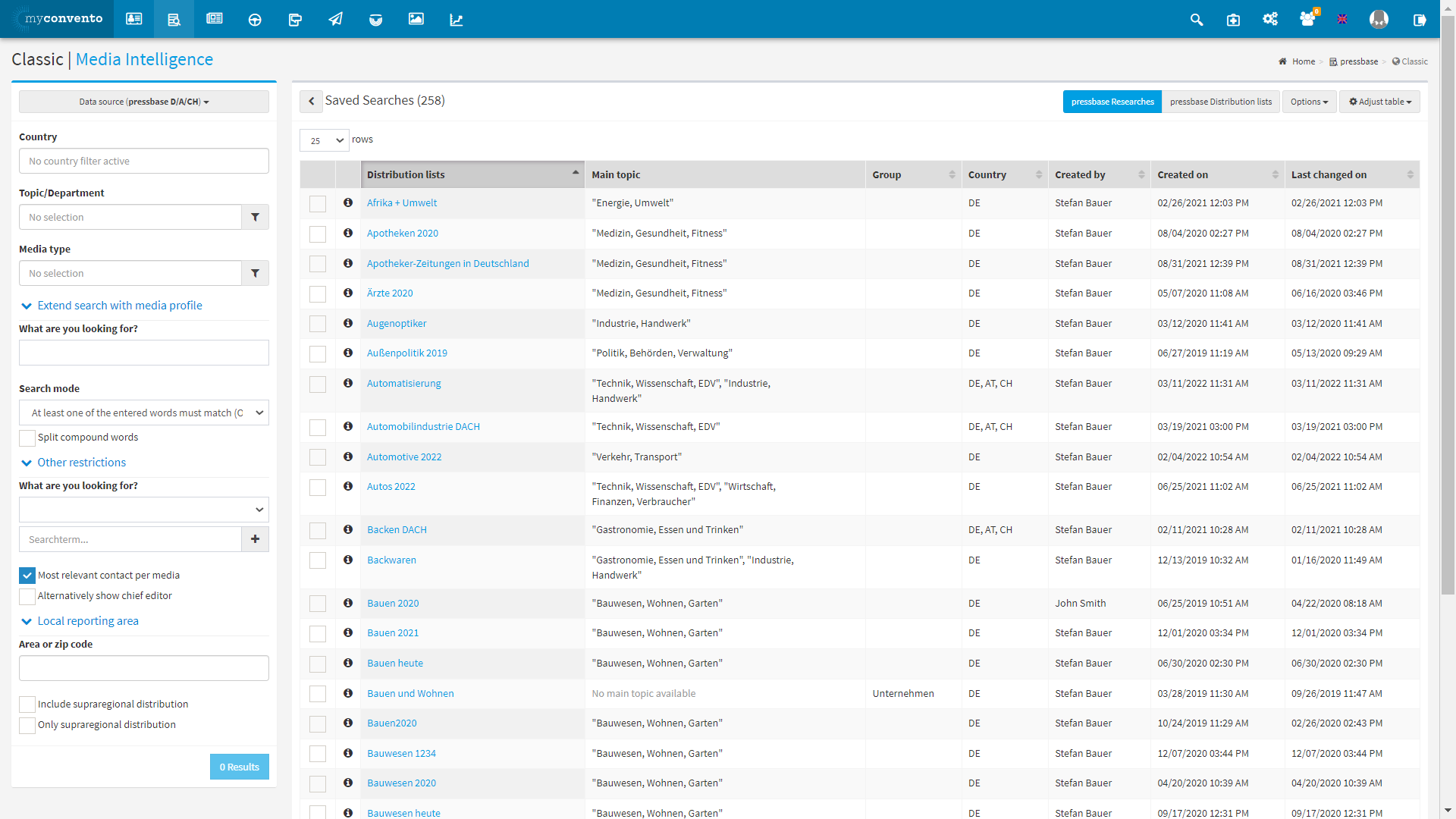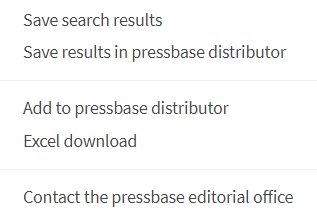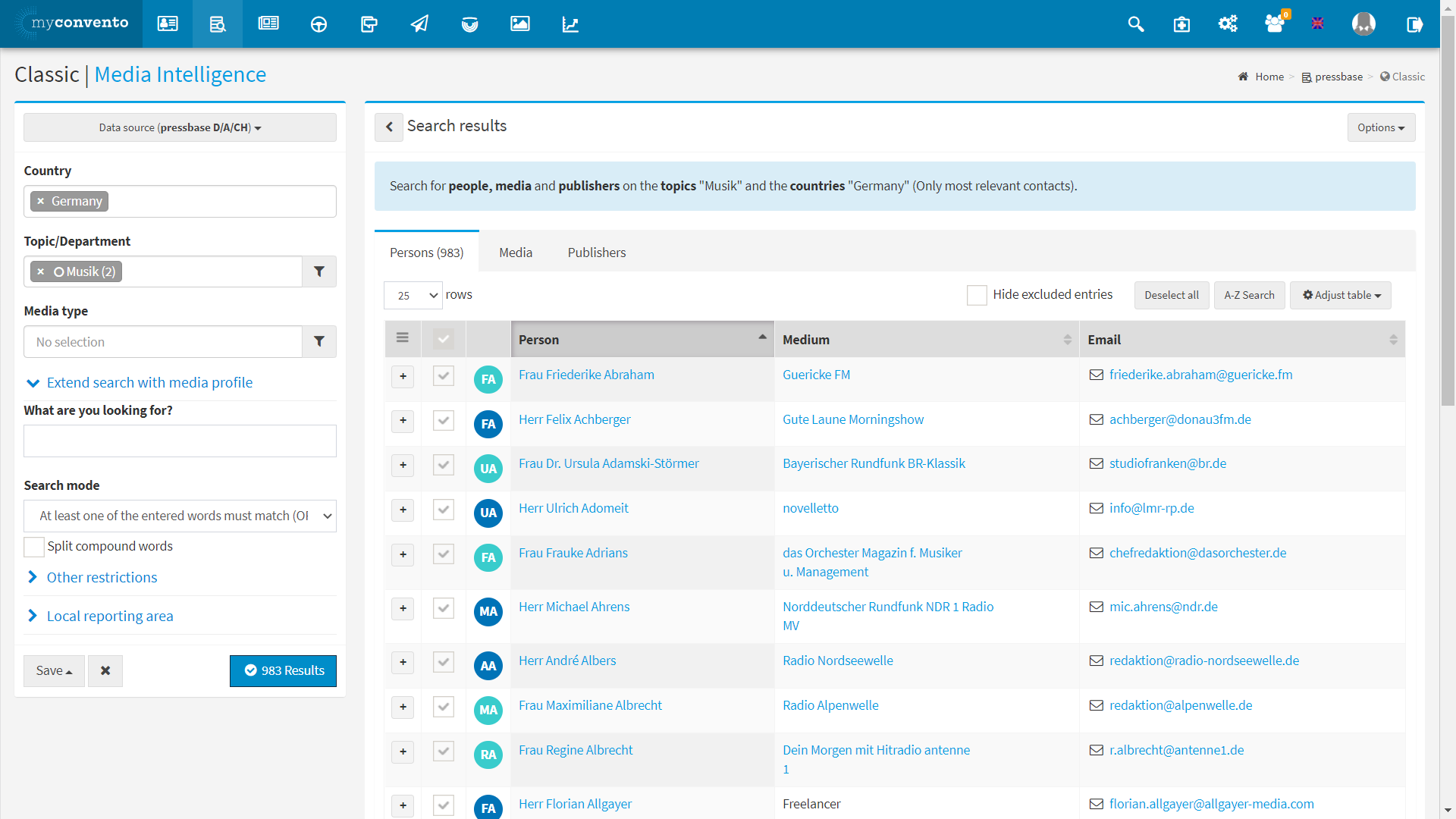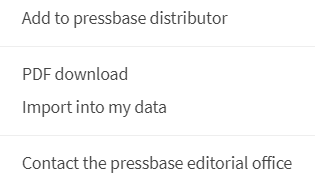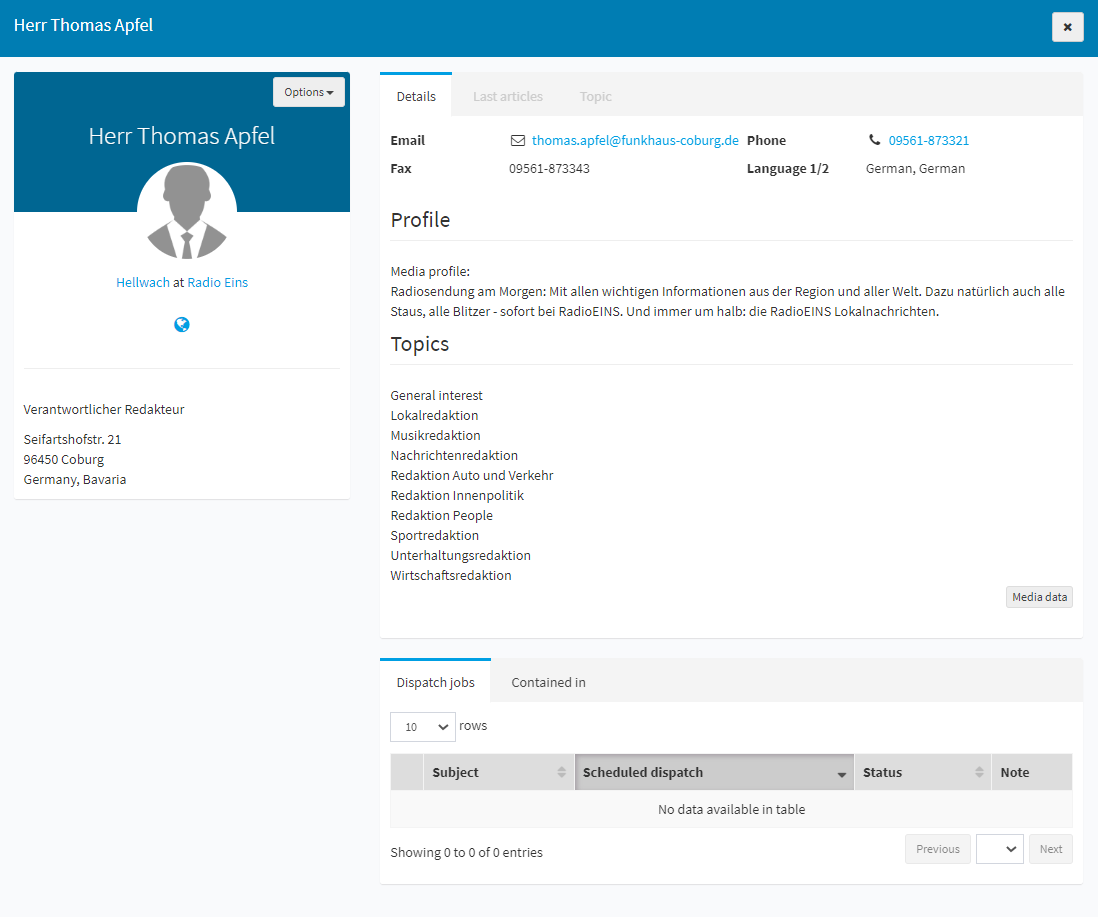Classic offers you access to the two optional media databases pressbase DACH and WORLD. pressbase DACH is a comprehensive and weekly updated database with more than 35,000 media and around 80,000 contacts of media representatives in German-speaking countries (D/A/CH). pressbase WORLD is also continuously updated and offers you comparable research possibilities on an international scale with around 500,000 contacts in 200 countries (excluding D/A/CH).
Of course, all media genres and freelance journalists as well as bloggers are included. Via pressbase you can find the right addressees for your news, in addition to your own distribution lists from My Data.
In pressbase Classic, you can search for recipients for your news by topic filter, media type, media title or person search, editorial department name/area and distribution. In addition, a full text search is available, which checks the media profiles optionally for compound or individual search terms (e.g. stock – administration). Search results can be further restricted by distribution area, circulation, publication frequency, page visits, or page impressions.
Workflow
Under “Searches” – “pressbase” you can select the “Classic” search next to “Media Intelligence”. Here you have the option of filtering by “Country”, “Topic/Department” and “Media type”.
The funnel icon next to the search window “Topic / Department” opens the adjoining window. Here you will find a list of various topics and corresponding subtopics, which you can select with a mouse click and include in your search. If you write your topic into the search field, corresponding deposited topics are already suggested to you.
You can also “Extend search with media profile”. Here you can search under “What are you looking for?” for various keywords that are to be found in the stored profile of the medium. You can further limit this search with the “Search mode”. The following variants are available for selection:
- All words must match (AND)
- At least one of the entered words must match (OR)
- Special Fulltext Search Syntax
To refine your search, you can set “Other restrictions” (search by person, publisher, medium, e-mail address, editorial office) and filter by “Local reporting area”.
Special Fulltext Search Syntax
1. search terms are linked with AND by default
Economy Politics
Finds persons, media and publishers that contain economy AND politics.
2. you create an OR link with OR
Economy OR Politics
Finds persons, media and publishers that contain economy OR politics.
3. NOT excludes a search term
Economy Politics NOT Environment
Finds persons, media and publishers that contain economy and politics but not environment.
4. please enclose search expressions consisting of several words in quotation marks
Sports NOT “Recreational Sports”
Finds people, media and publishers that contain sport and not leisure sport.
Of course you can combine AND, OR and NOT. But: be careful, you might bracket your search terms.
5. parentheses
Economy AND Politics AND (Berlin OR Munich)
In the profile, both words “Economy” + “Politics” and one of the OR terms must appear within the brackets.
When you start your search, you will be shown the adjoining hit list with “Persons”, “Media” and “Publishers”. You can exclude certain records from this list by placing a cross. After you have created the desired list, you can “Save search results”, “Save results in pressbase distributor”, (difference pressbase search/distributor see below) or add them to an existing pressbase distributor. Finally, you can perform an “Excel download” or “contact the pressbase editorial office” for any changes in specific data records.
Click on a person record to get the following options.
Besides these options, you can get the following information from the window below:
- Details about the person
- Last articles of this author
- Topics Here you can click on ,,Topics” and select in the drop-down menu for which terms you want to be shown a word cloud: which topics the author has written about, which “special terms”, organizations, persons, job titles, events or products.
- Dispatch jobs (mailings the author has received from you)
- Included in (Here you can see in which other searches this person is already included).
After you have customized your results and finalized your search, you can save the results as a pressbase search or pressbase distributor.
pressbase researches are dynamic. If further hits are found that match your search terms and filtering, these are added to your search. If, on the other hand, the search criteria no longer match previous hits, these are automatically removed from the list.
pressbase distributors are static and the number of hits remains the same, regardless of what is happening in the media database.
Under ,,Options” you can filter your searches by groups, ,,Change name and group”, create a new search from an already saved one or delete searches ,,Delete”.
Worth-knowing
- The search can also be performed without specifying the topic. For example, a Germany-wide search for ad papers is possible. However, for hit results greater than 5000, the search must be refined.
- Although distributors and researches differ in their list dynamics, the contact data of the persons is updated in both cases.
- If you click on a contact in the results, you will be taken to its detailed overview. Via Options you can then import the contact from the pressbase database into your own database under “My data”. This is not a prerequisite for sending, but this way you can also use this contact for your CRM and e.g. store actions.
Imported contacts are displayed in dark blue and have a colored marking, which gives information about the actuality of this contact, because in the background a comparison with your media database takes place. Green = the contact is still up-to-date – Yellow = the imported contact is no longer up-to-date – Red = this contact is no longer available in pressbase. - You check the result of a pressbase match by selecting the contact and choosing “pressbase D/A/CH match” under Options.
Learn more in the “Worth knowing” section of the article „How to edit contacts and roles“.