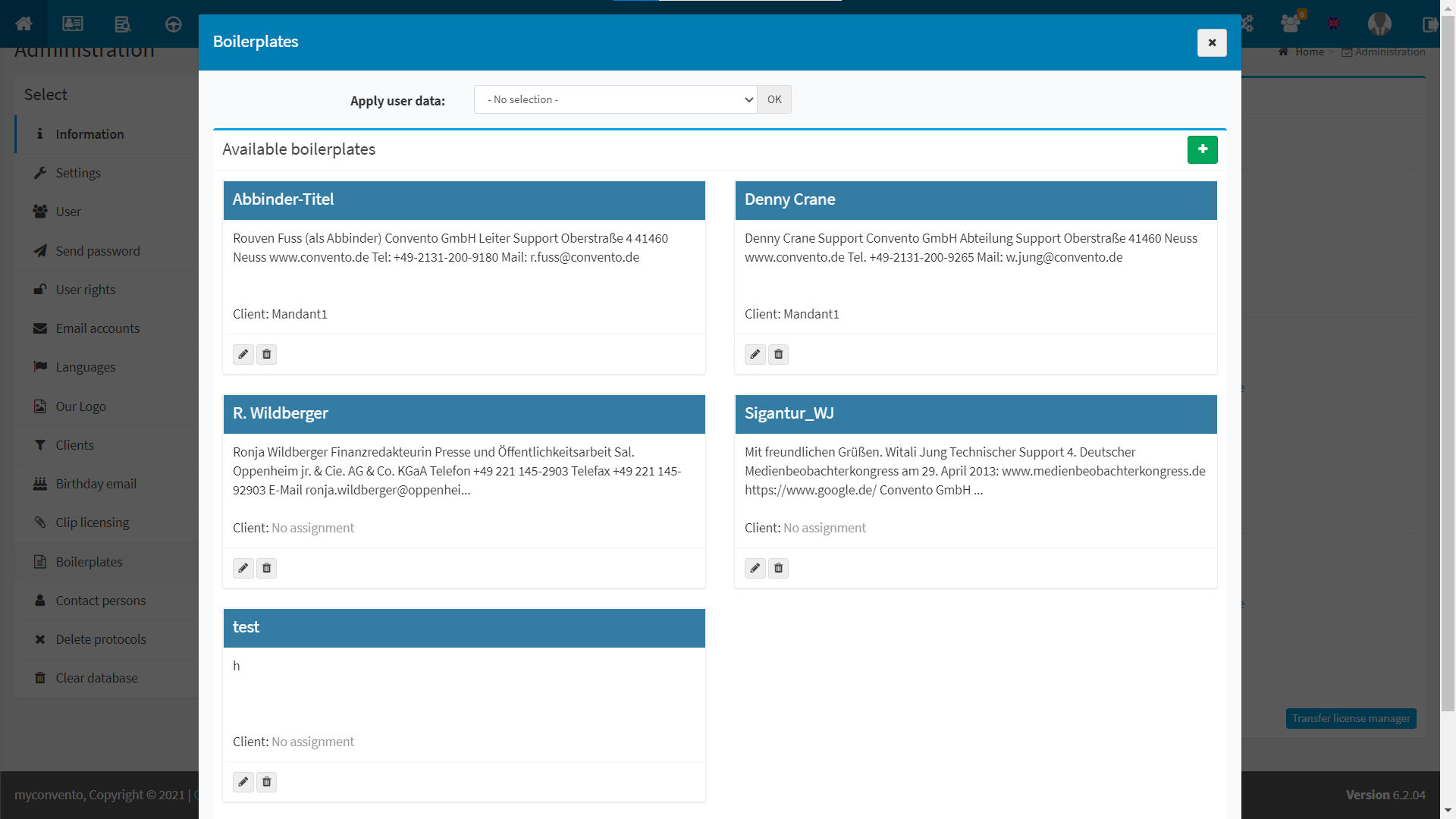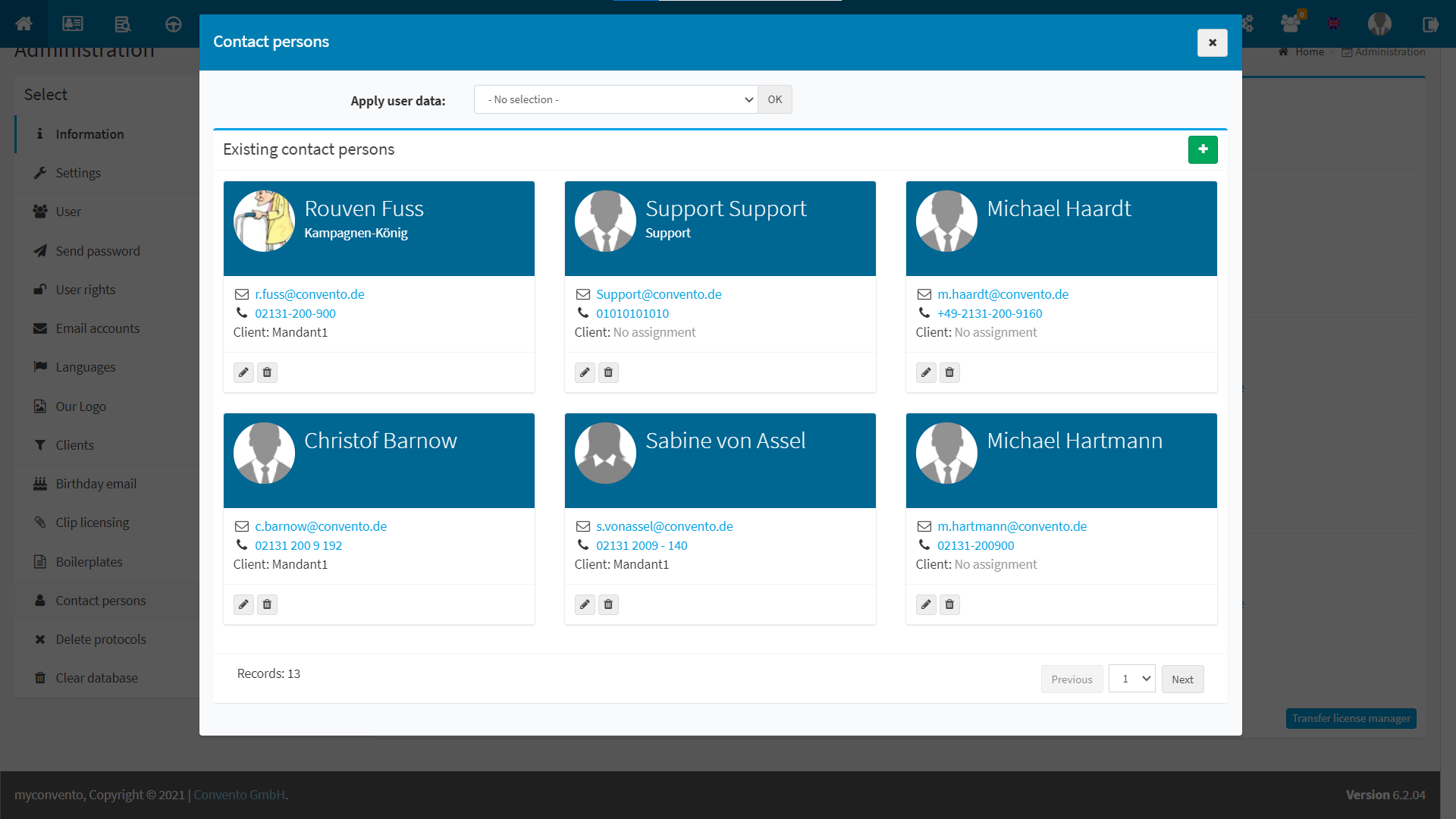myconvento administers contact persons and so-called boilerplates for you as text elements that you can use for your messages. Although centrally managed in the administration, they can always be edited and selected inmyconvento where they are used (newsroom, sending, campaigns).
In the following, the mode of operation is described using an example.
Workflow
Create and edit the boilerplate
Call up the administration by clicking on your user picture in the top right-hand corner and selecting “Administration”. There you click on “Boilerplates” in the lower left corner to create new boilerplate (green plus) and to edit existing ones (pencil symbol – confirm changes via “Save”) or to delete them (garbage bin symbol).
Edit contact persons
Call up the administration by clicking on your user picture in the top right-hand corner and select the item “Administration”. There, click on “Contact persons” in the bottom left corner to create new contact persons (green plus), edit existing ones (pencil symbol – confirm changes via “Save”) or delete them (barrel symbol).