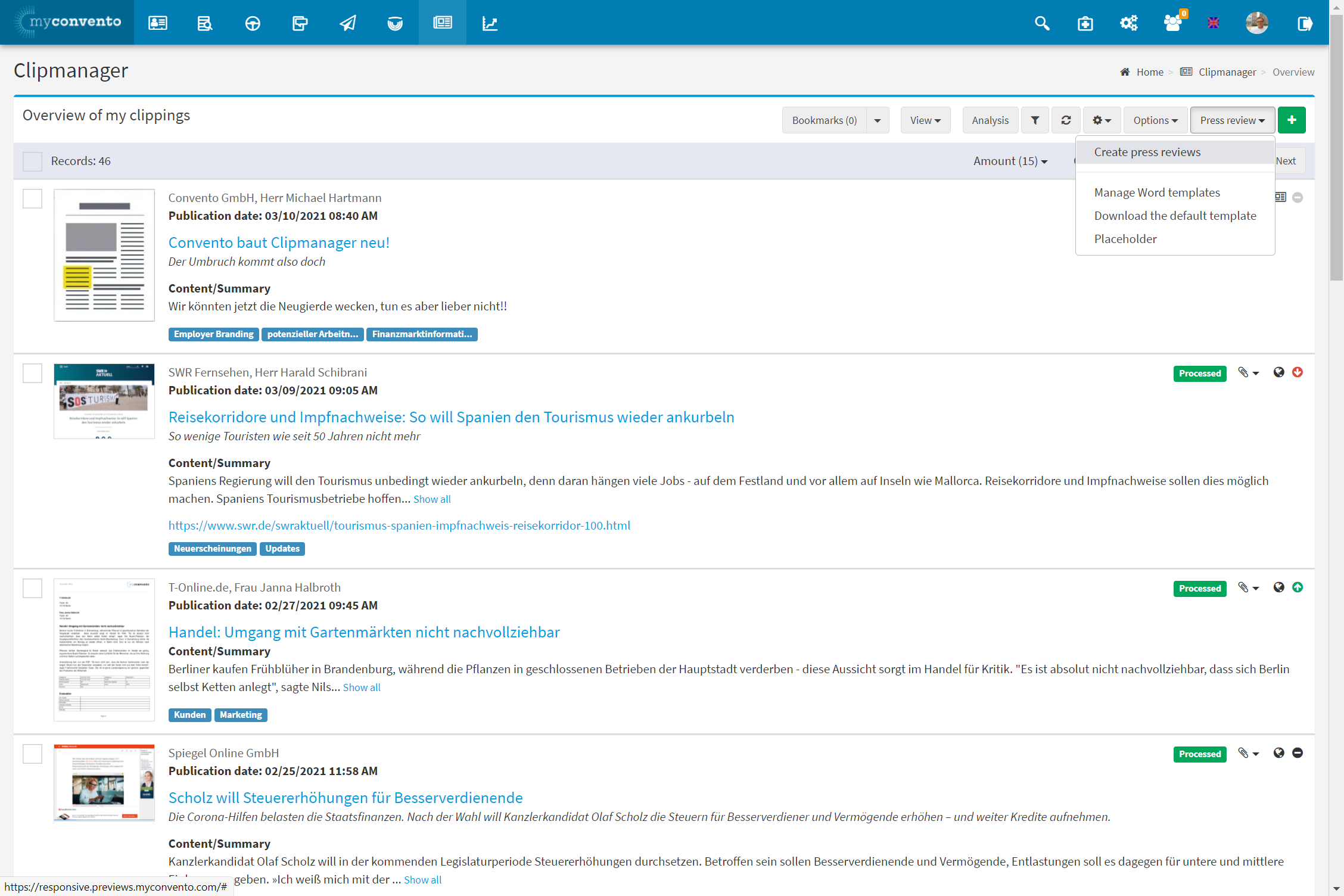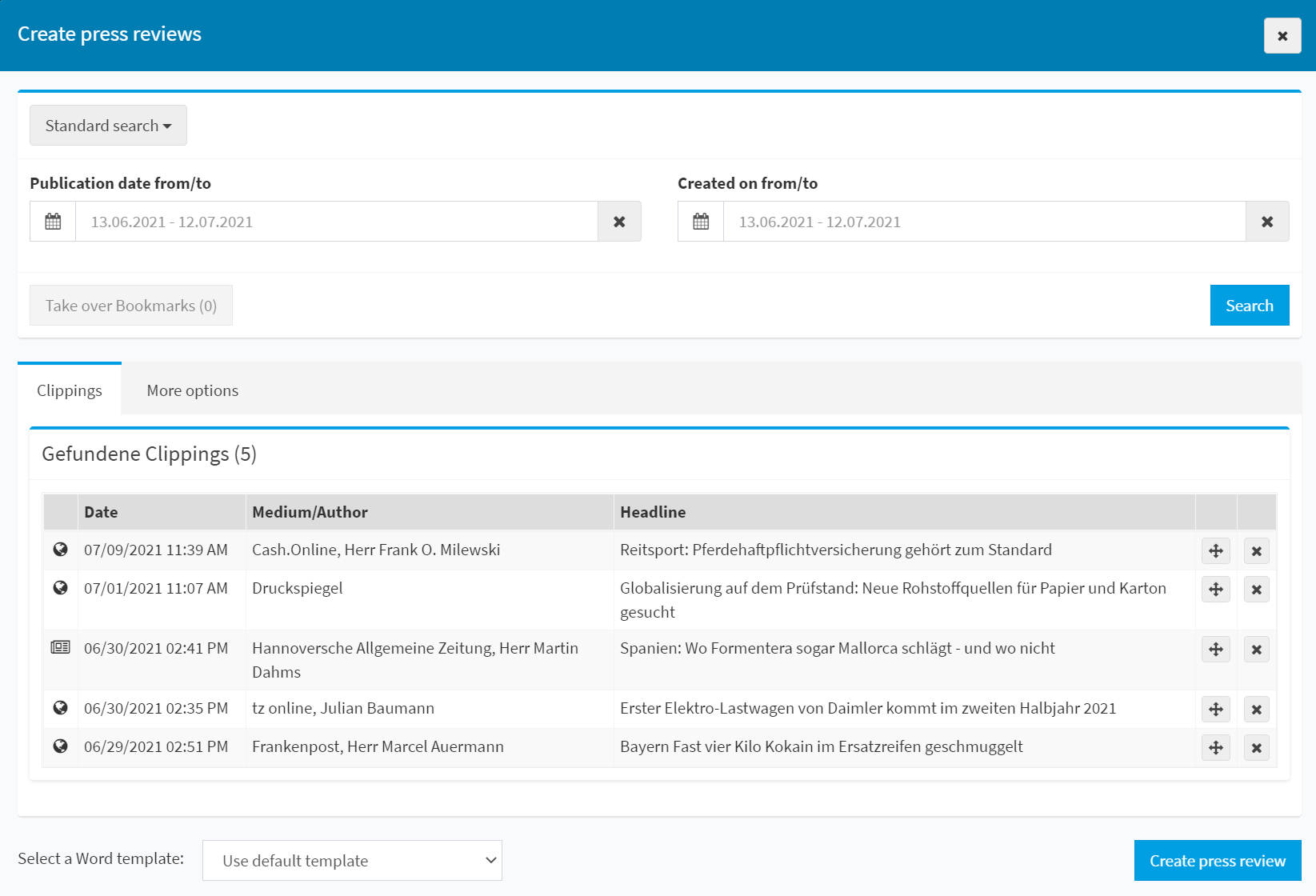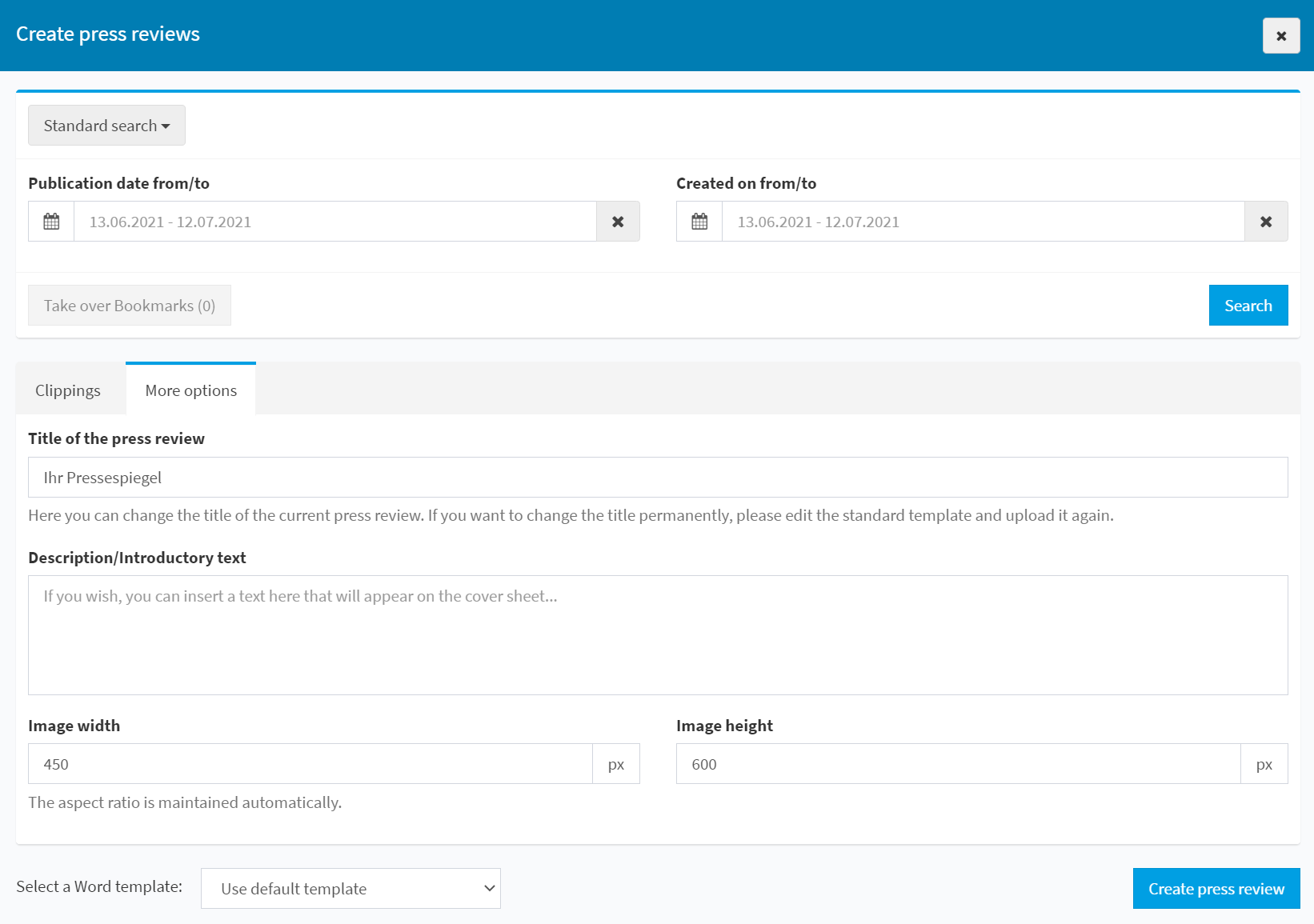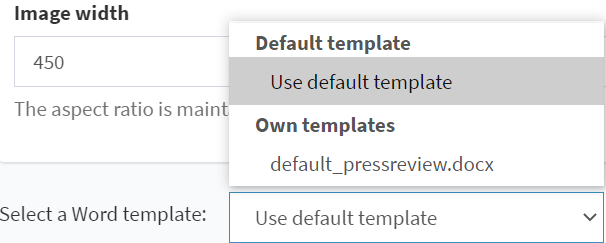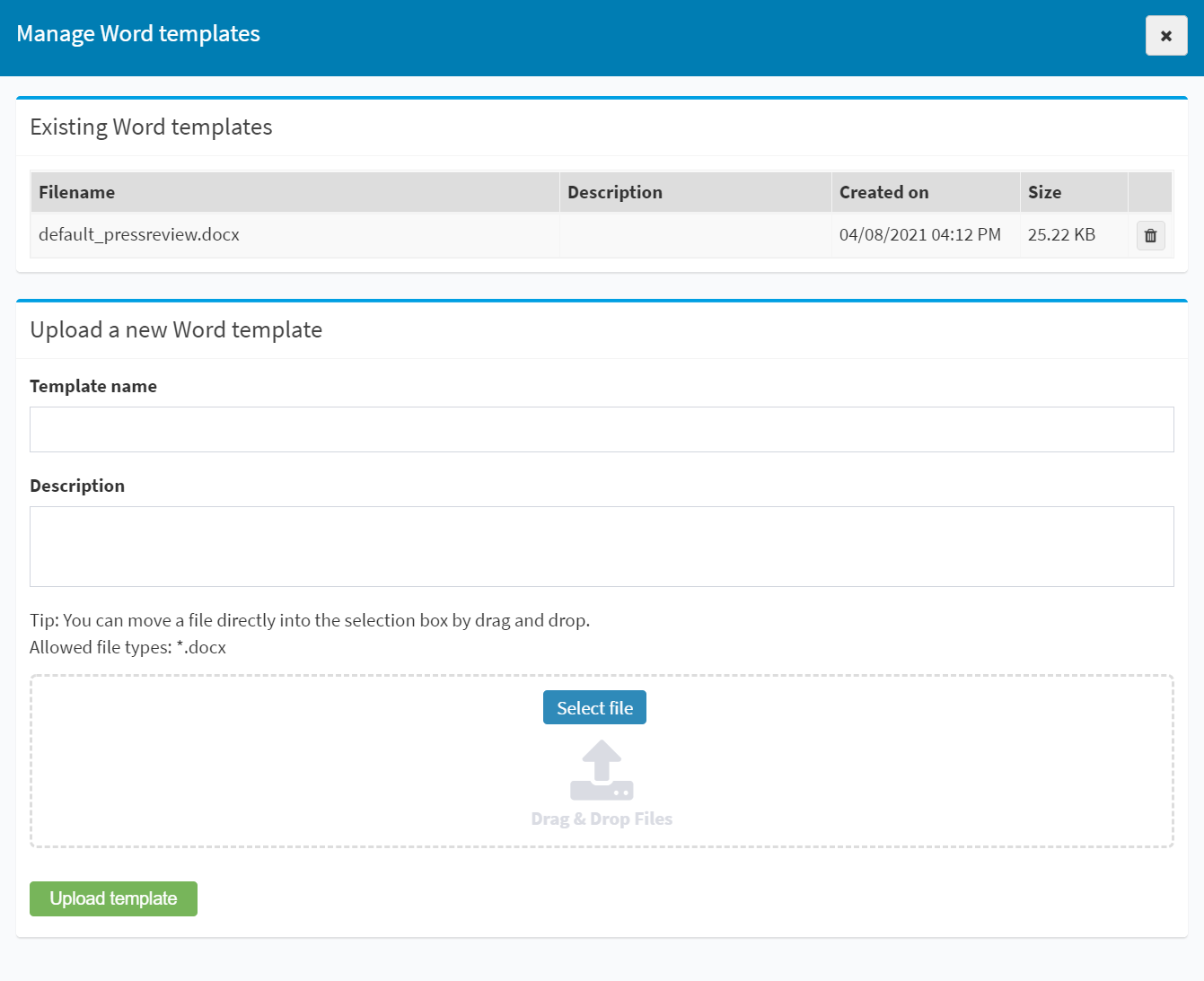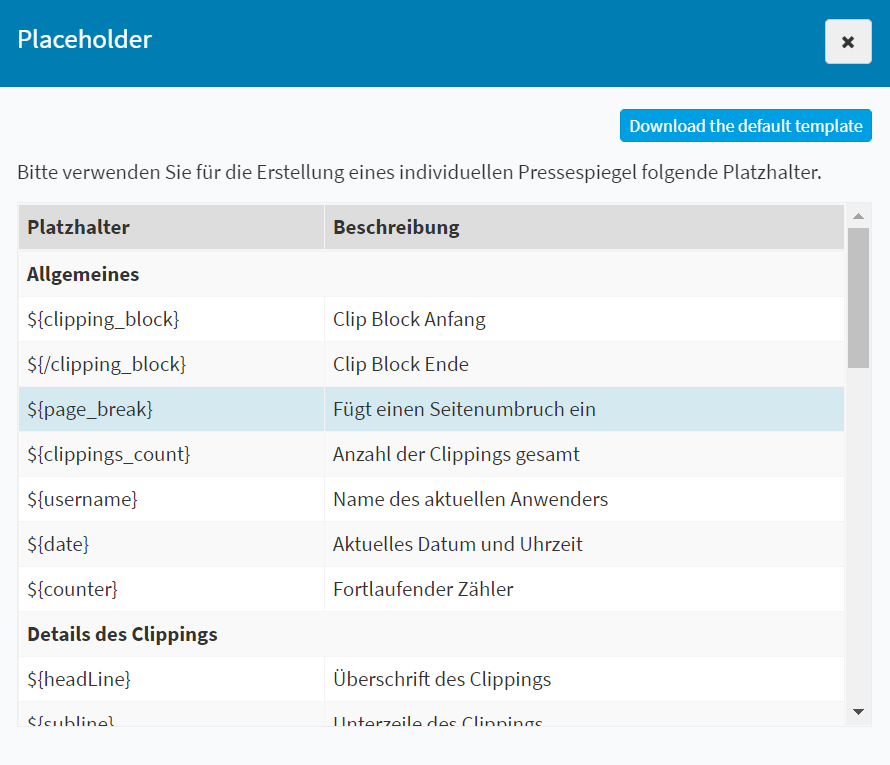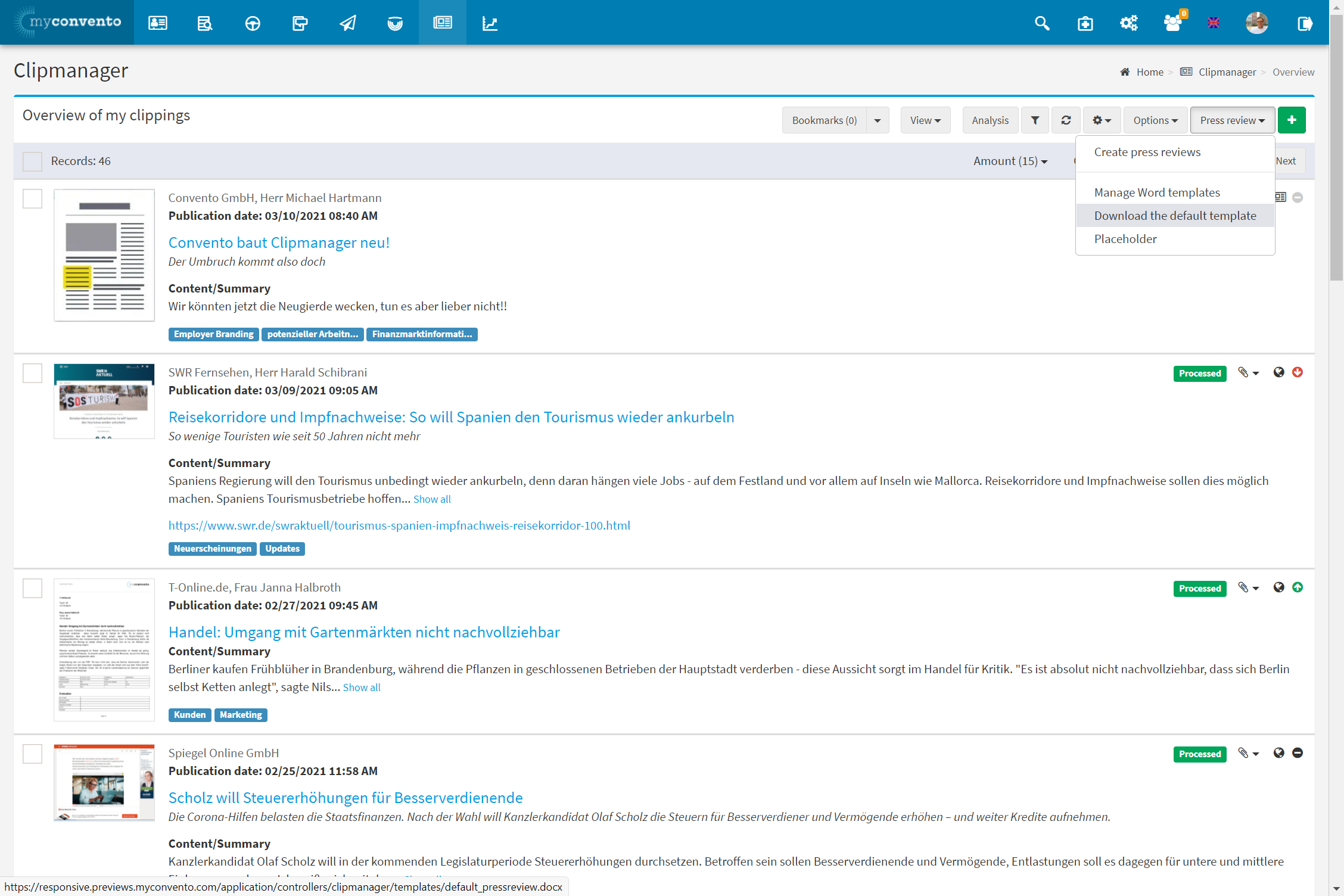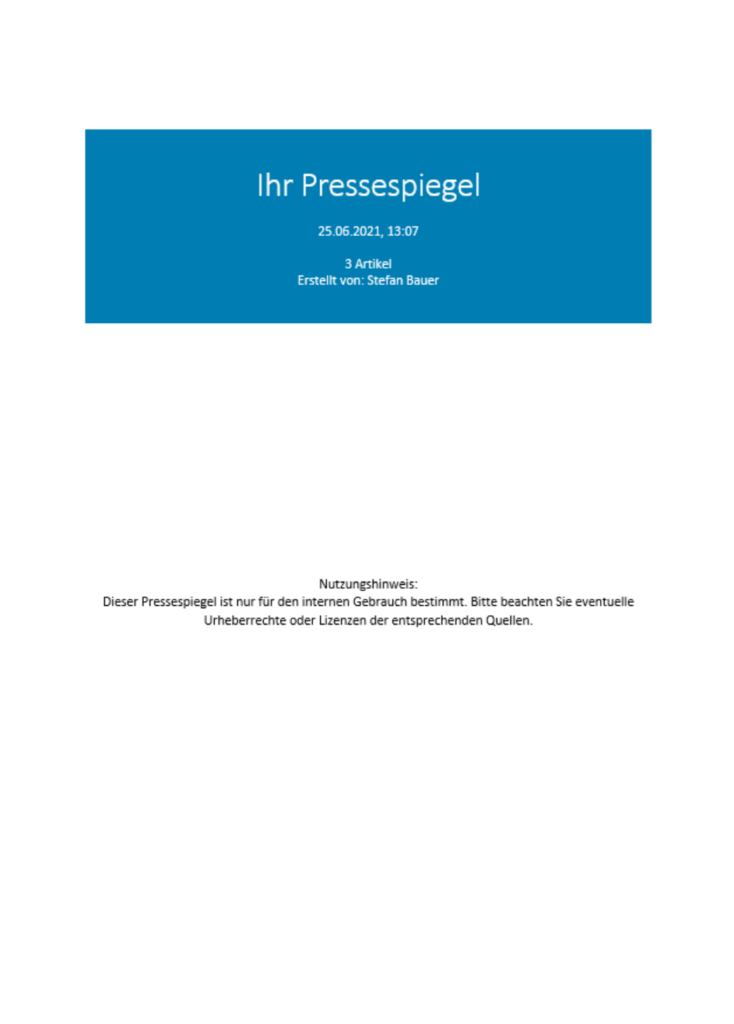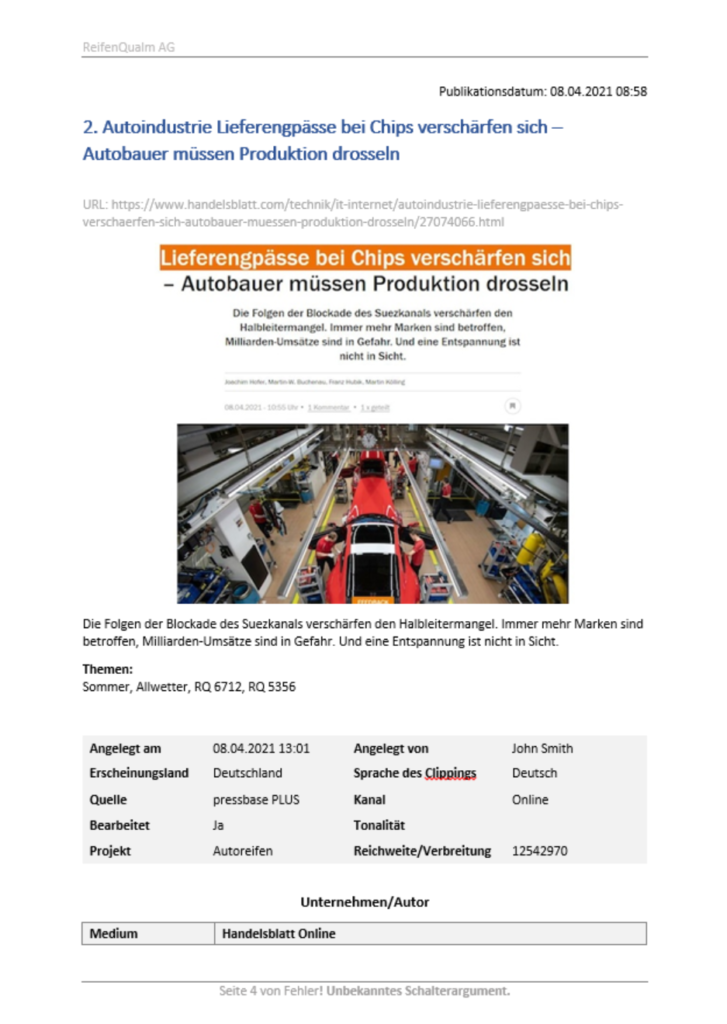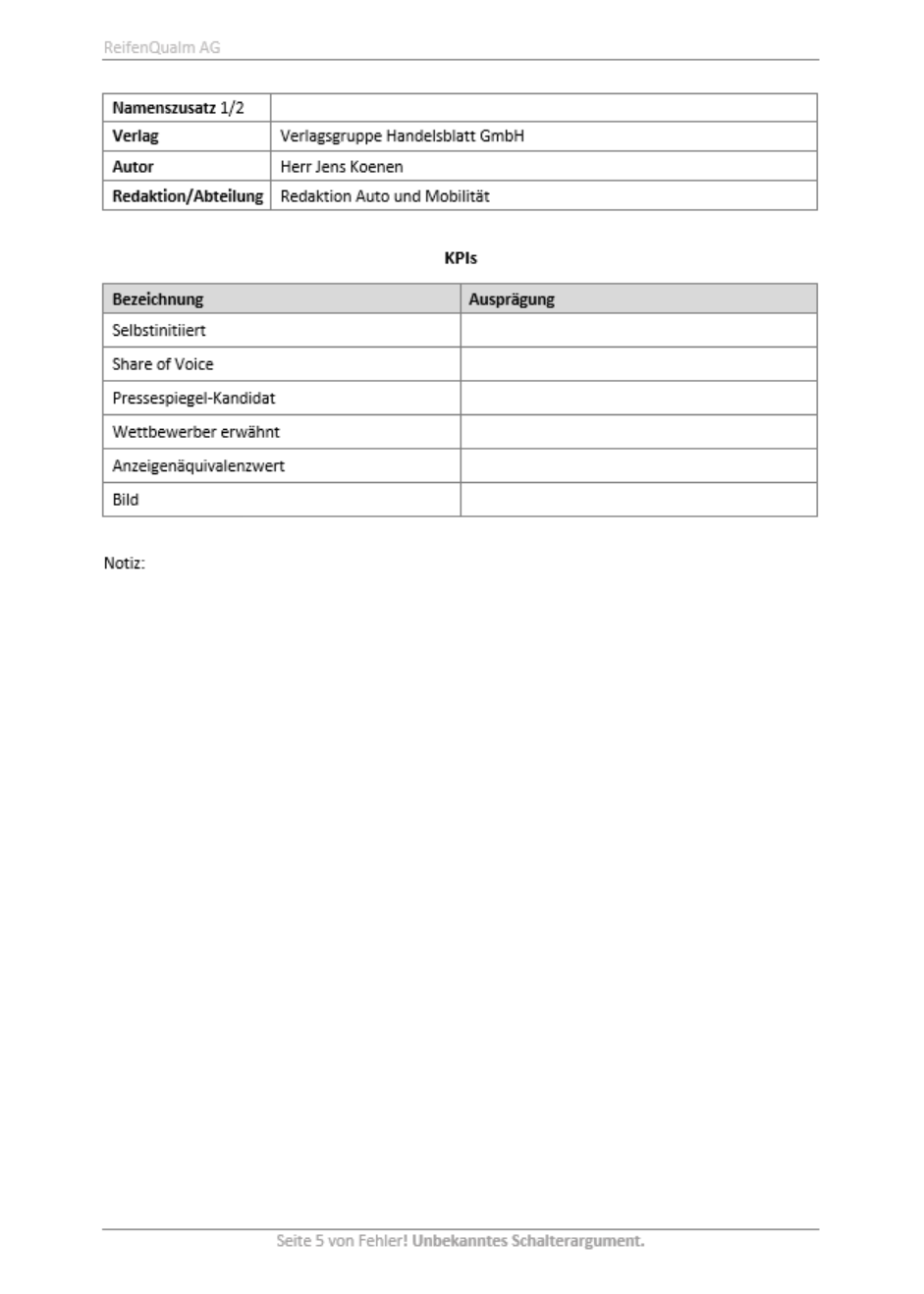In this article you will learn how to compile your press review, create templates for it and manage it. Afterwards you can see how your finished press review could look like.
Workflow
Create press review
- Click on ,,Press review” in the Clipmanager to ,,Create press reviews”.
- Search for your clippings, which your press review should contain, by defining a ,,Publication date from/to” and filling out ,,Created on from/to”.
- Alternatively, you compose the desired clippings via the “And/Or Search” by combining various parameters available in the selection list.
- Under ,,More options” you can give your press review a title and add a description or an introductory text.
- Finally you can ,,Select a Word template”. Here you can use the default template or select your own.
Manage Word-templates
- In the Clipmanager under ,,Press review” you can ,,Manage Word templates”.
- In the following Pop-Up window you can delete templates or add your new ones.
- When uploading a Word template, make sure that you use the correct placeholders. You can also find these in the Clipmanager under ,,Press review”.
- Again under ,,Press review” you can ,,Download the default template”.
Example
In the Pop-Up window you can search for Clippings for your press review. Search by defining the ,,Publication date from/to” and ,,Created on from/to”. Or create a parameter search via the “And/Or search (drop-down menu).The Clippings, which are listed below, can be dragged with the cursor and can be brought in the right order. By clicking on the cross, you can delete clippings.
Under ,,More options” you can give the press review a title, add a description and set the image width and height. Finally, you can ,,Select a Word template”. Here you can choose between the default template and your own templates.
Under ,,Press review” – ,,Manage Word templates”, you can upload or delete your own templates.
When creating your own Word templates, make sure you use the correct placeholders. You can find them under “Press review” – “Placeholder”.
You can ,,Download the default template” under ,,Press review”.
In the following you can see how a press review could look like with the default template as an example: