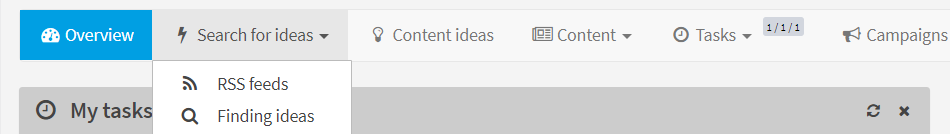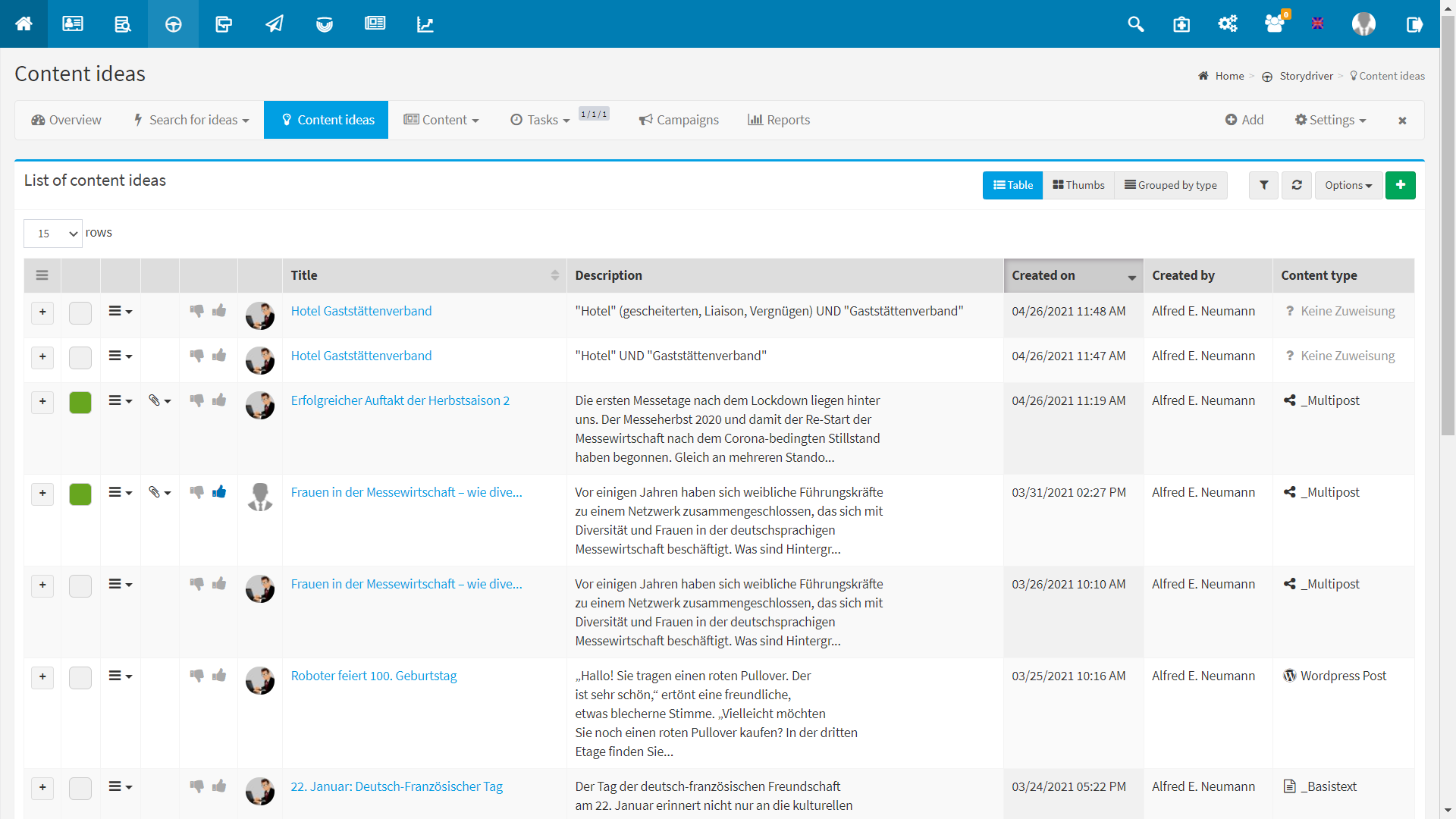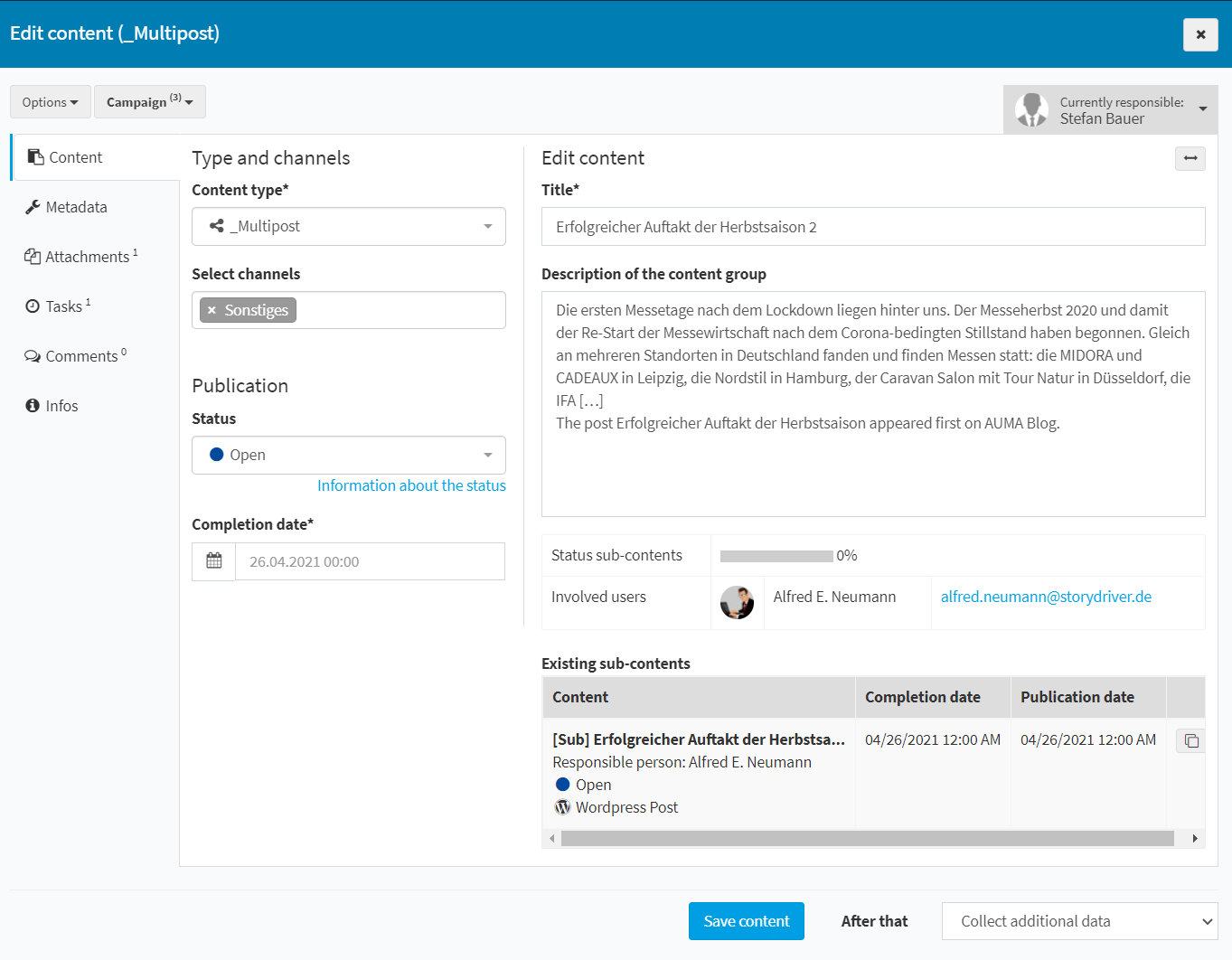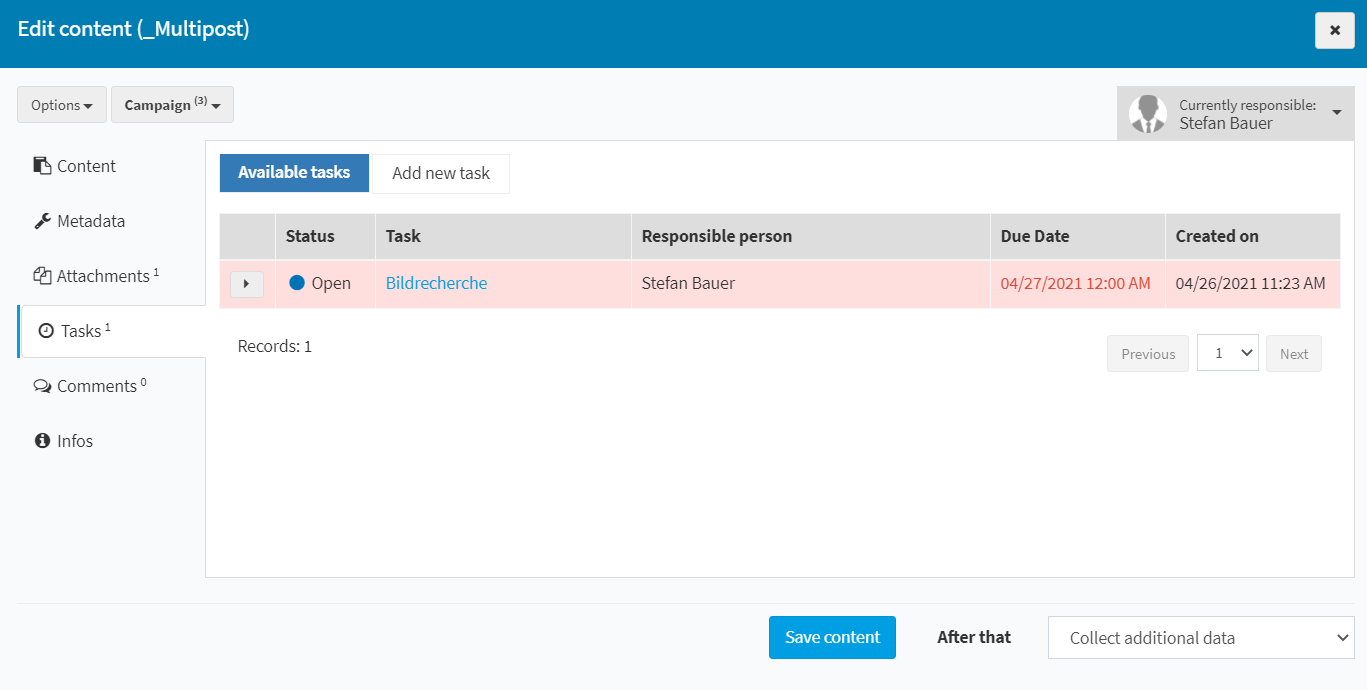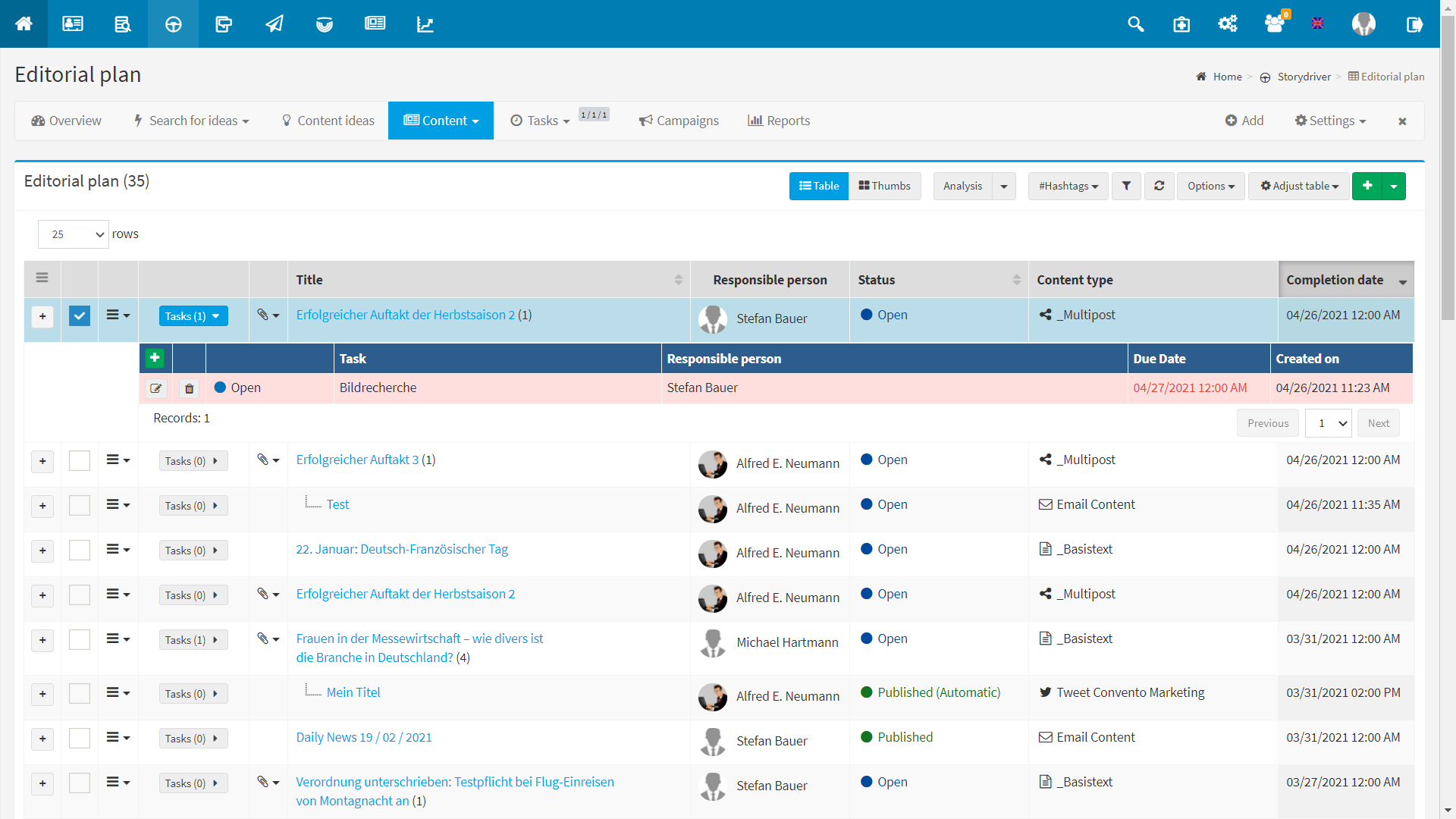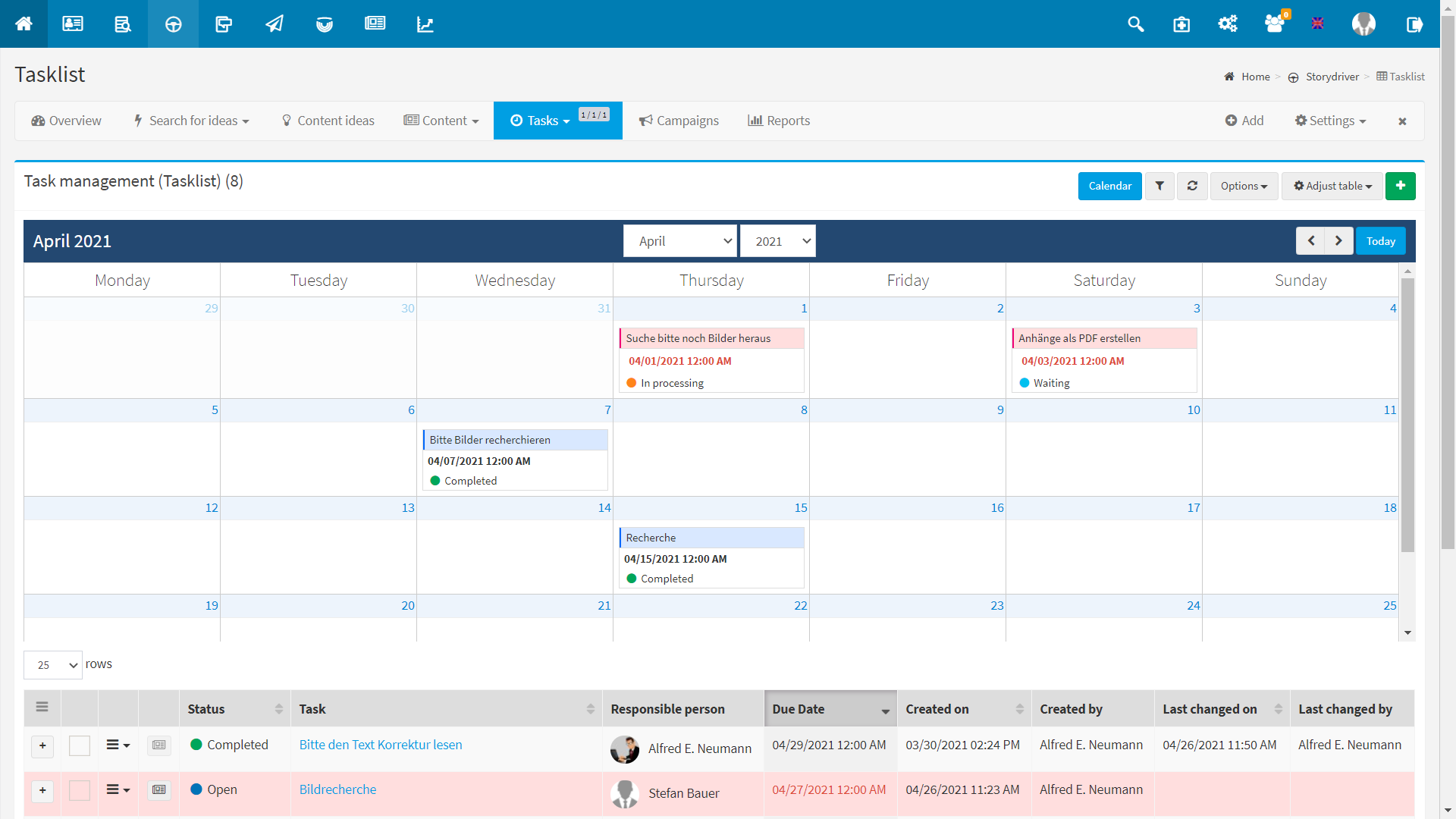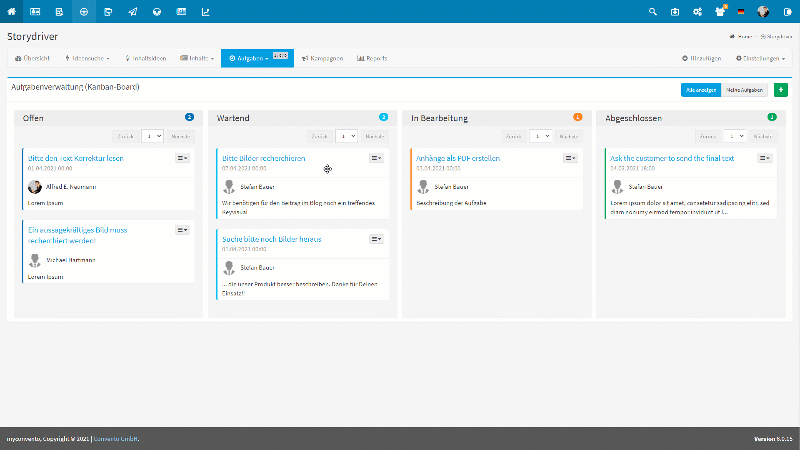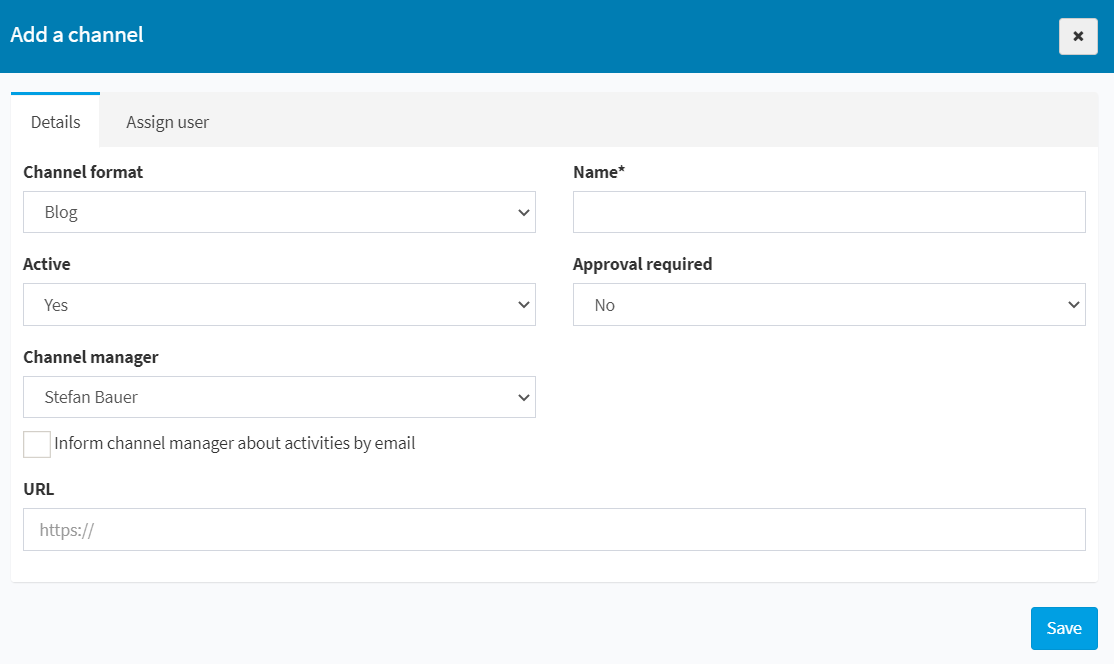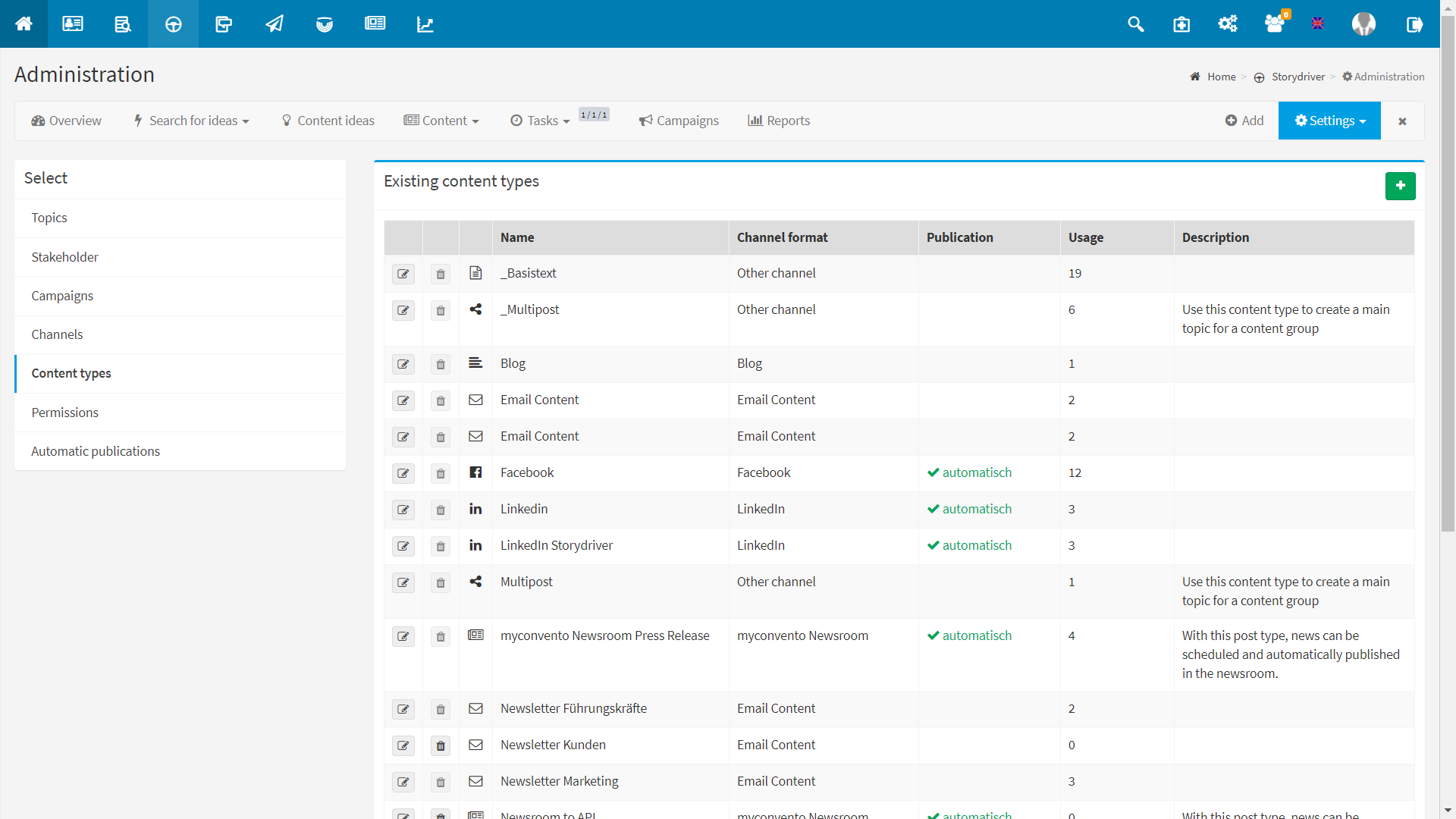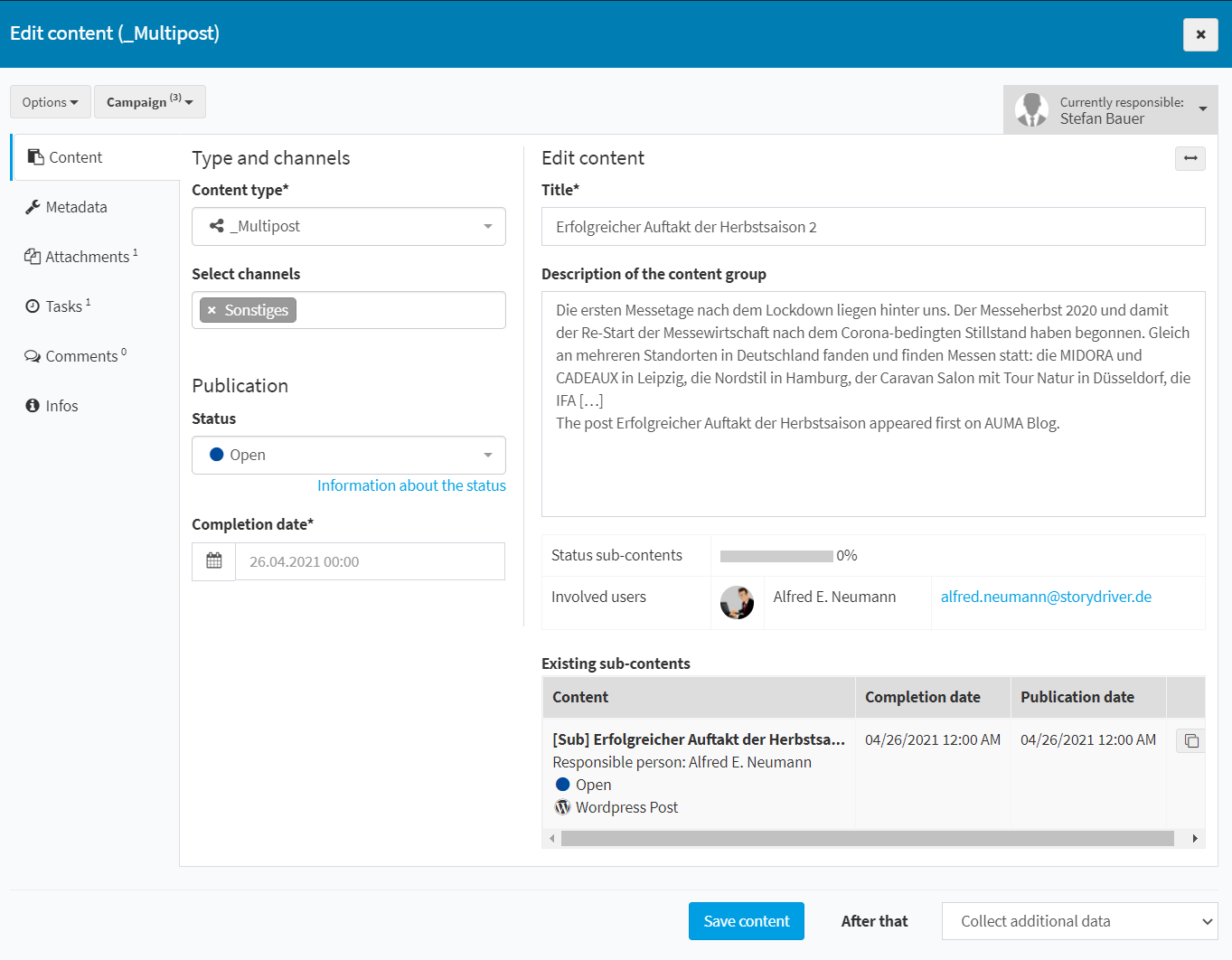It all begins with an idea
With Storydriver, myconvento gives you a fully comprehensive editorial system for your online communication. From brainstorming to assigning tasks and responsibilities to publishing in your channels. A reporting function provides a quantitative analysis of your topics, addressed stakeholders (personas) and used channels.
The functional scope of Storydriver becomes understandable when you consider the following three functional areas:
- Topic Management
- Task management
- Channel management.
When editing content, the functional areas interlock, but can also be used independently.
1. Topic management
The concept of “Search for ideas ” and “Content ideas”.
“Search for ideas” and “Content ideas” relate to each other like the chicken to the egg. Either you already have a content idea, then the content search helps you enrich this idea with content from external sources. Or you are looking for a topic, in which case the “Searh for ideas” can help you find the sparkling (content) idea.
For simplicity’s sake, let’s start with the “Search for ideas“.
A newsworthy story, unfortunately, doesn’t often fall from the sky. Nor is its credibility often the result of good research in other, external channels. Storydriver gives you the ability to keep an eye on the RSS feeds of channels external to you and your topics.
We have called another function “Search for ideas“. From a technical point of view, this is the search engine known from pressbase PLUS. Based on the text analyses of over 60 million online articles, your topics are brought into a context-relevant relationship with other keywords, which are displayed to you in a word cloud. Each of the displayed keywords shows you the online articles behind it when you click on it.
You can then save both RSS feeds and the results of your “brainstorming” as “content ideas”.
Content ideas are your stories, in the raw, so to speak. Your editorial team can take your content ideas, evaluate them, and enrich them with digital media content. This way, you develop your story together as a team before you create content from it with one click.
Only when you save an idea as content does it become part of your publications. Now you can link tasks, assign channels, and control release processes and publications.
2. Task management
How to stay on top of things.
Ideas saved as content are collected in the content module and elaborated and adapted by your editorial team for the planned channels. To ensure that everyone on your team always knows what needs to be done at any given time, we have integrated a module for task management.
This allows tasks to be assigned either directly on the content editor, …
… or in the editorial plan …
… or in the task overview.
In the Kanban view, the status of a task can be easily changed using drag & drop.
3. Channel management
Publish your topic content where the target audience is.
Today, a variety of channels and different media are used. These include not only the well-known social media channels, but also continue to own website or blog.
In Storydriver, you can set up a wide variety of channels and determine the responsibilities and approvals. Some of the predefined channel formats allow a one-time authentication at the respective channel. In this way, several people can maintain the posts of a FaceBook company profile, for example. A responsible person is set for each channel. This person can – if required – be included in the approval process.
Content is linked to channels via content types.
This feature is especially helpful if you want to publish a predefined story in different channels. Twitter limits you to 280 characters, whereas Facebook lets you roll out your story in epic width.
By using content types, you get exactly the same input screens as you know from the channels.